How to Reset Security Lock on any Xiaomi Smartphone?
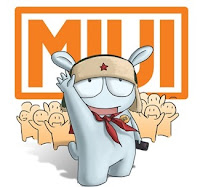 Xiaomi smartphone may be locked because of entering a wrong pattern or pin continuously. So, We have come up with a simple tutorial to reset your Xiaomi smartphone security lock. Using this procedure, you do not need to perform the hard reset which can format your all data. Its important the smartphone should be connected to the internet and signed into Google or Xiaomi account.
Xiaomi smartphone may be locked because of entering a wrong pattern or pin continuously. So, We have come up with a simple tutorial to reset your Xiaomi smartphone security lock. Using this procedure, you do not need to perform the hard reset which can format your all data. Its important the smartphone should be connected to the internet and signed into Google or Xiaomi account. 1. Click on Forgot Password option at the bottom of the smartphone screen.
2. After clicking “Forgot Password” a new screen will appear, you can use any of the Google or Xiaomi accounts to reset the password. We recommended to select Xiaomi/Mi account.
3. Enter your valid login essentials to log in to Mi account.
4. That’s it! You have successfully removed the security lock. You'll able to access your smartphone.
5. In order to set up new security lock again just go to Settings > Additional Settings > Lock screen & password and choose any one method of the following: PIN, Password, Pattern Lock.
If you have any other queries or issues, do let us know in the below comment section.

Post a Comment